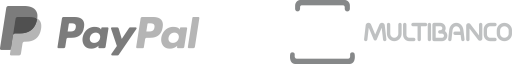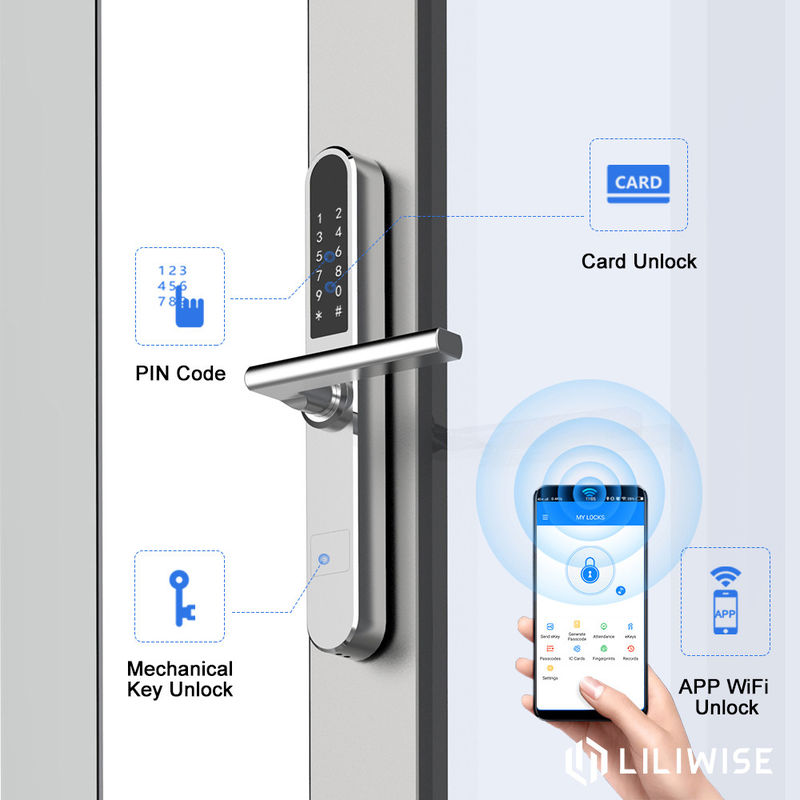
- ATEX - anti-explosion
- Automation for Swing Doors
-
Panic Bars
-
Proximity Cards and Tags
- Mechanical Cylinder
-
Access Control
-
Fire-rated and Panic
-
Electromagnetic Locks
- Piston Locks
- Electromechanical Locks
-
Electronic Locks
-
Mechanical Locks
- Code Mechanical Locks
- Power Supplies
-
Switches / Buttons
- Intumescent Joint Seals
- Hydraulic Door Closers
-
Signs
-
Electric Strikes
-
Door and Window Seals






.png)

_650.jpg)

.png)
.png)
.png)